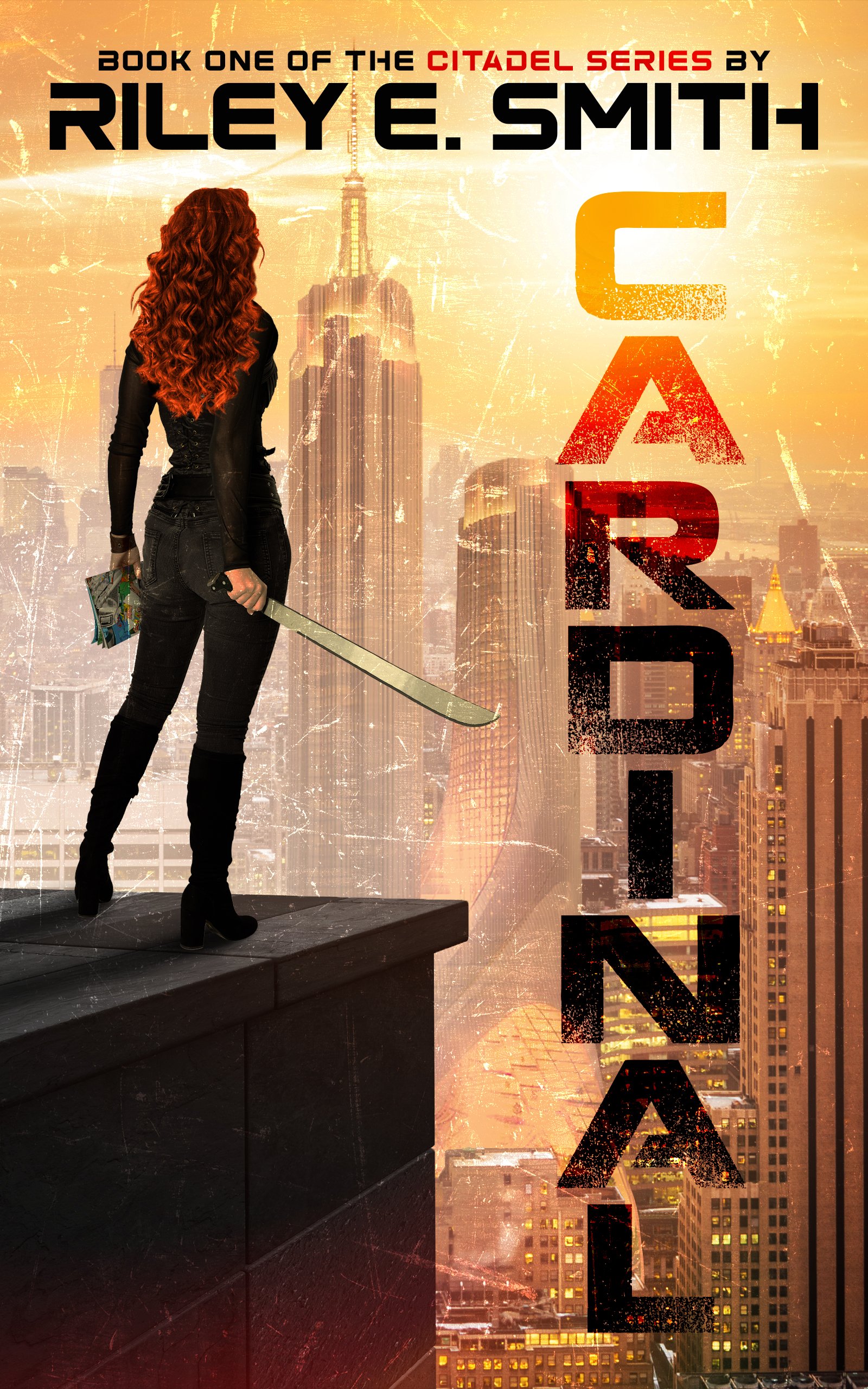19 things I wish I had known about self-publishing before my debut
It’s a long title, but an honest one.
I love her so much. Click here to check her out.
A few weeks ago, I released my first self-published novel, Cardinal, on Amazon KDP. KDP stands for Kindle Direct Publishing, but they have paperback and hardcover options as well.
Overall, this was an incredible experience, and I’m really happy I took the dive to get Cardinal into people’s hands. But since I was flying solo with little guidance, several parts of the process went excruciatingly wrong.
We got through it, and I’m happy with the result! But I figured I’d share what I wish I had known before I started, so you don’t have to deal with the same mistakes!
Preparing your book
Here’s everything I screwed up or was surprised by before I uploaded the final version of my book.
When hiring a cover artist, ask to see a lot of samples. Don’t hire someone based on only one or two rather similar looking covers. My first artist did a horrible job, and they only showed me two samples when applying. My second artist had over fifteen examples of previous work, and he did a great job.
Size the pages of your manuscript in book-size in your word processing software. Do not try to upload it in letter size. That is the wrong size. Make sure your PDF is in approximately 6x9 or you are screwed because nothing will fit right.
Size the pages correctly BEFORE you begin to format. Page size will affect your page count and where your chapters begin. It will also mess with how your title page and other added pages look.
You cannot set up your Amazon author page before you’ve uploaded a book. In retrospect, this makes sense, but I was annoyed at the time.
Uploading to Amazon KDP
These are the confusing mistakes and upsetting discoveries I made when finally uploading.
You cannot adjust anything about your manuscript in KDP. Your upload has to be EXACTLY how you want it to print, especially for the paperback version. There is no adjusting after you upload.
Kindle font is different than what you upload. If you use multiple thoughts for some insane reason (like I do in my book), it will assign new ones. Check that you like how they look.
If your cover is even 0.01 cm off the size they want, it will not be accepted. This means you need to get your page count right the first time, so you get your cover size 100% on target.
PDFs are best for the physical upload. Anything else and Amazon might reject it with an incomprehensible, cryptic error.
Epub or Word is necessary for the ebook version. Uploading a PDF for this one will end up wonky.
ARCs and proof copies
ARC stands for Advanced Reader Copy, and it’s what publishers usually do to start getting reviews before a book is technically out. In my head, it now stands for “a real challenge” because it is hard to coordinate.
You cannot order proof copies or author copies until the book is live on Amazon. This means you can’t check it out before people can find it, although you can certainly wait to start advertising it (but then you lose out on precious new release time in Amazon’s algorithm). You will only be able to look at a digital proof until the book is live, even for your paperback version.
Author copies ship way later than normally ordered ones. My author copies took so long, I’m actually still waiting for them. But my boyfriend ordered me a normal copy as a surprise, and I already finished re-reading it.
Because physical author copies are so slow to ship, it’s much better to offer ebooks to your ARC readers. Then they’ll be ready to post their reviews as soon as you go live.
Going live
You might think it’s over, but it’s never over.
Amazon can take anywhere from one to seventy-three hours to approve your upload. My kindle edition took only three hours, but my paperback was overnight. They review your book to make sure the content won’t get them sued. They’ll let you know by email when they’re done, but make sure you have a flexible “go live” date.
Once your book is live, you can set up your Amazon Author page. But be aware, it will take 1-2 days for your author bio and picture to post.
People will be excited for you! If you are a depressed b**** like me, this will come as a surprise. But for the most part, people think it’s impressive when you get a whole book out in the world. It does help if before publishing your book, you build your rep as a creator with other, smaller projects.
Read your book again, because you will find typos and formatting errors. Luckily, you can easily reupload a replacement manuscript without pausing book sales. But the typos still hurt my soul.
When you have finally released the book, you will be exhausted. At some point, the high will wear off, and you will immensely tired. This makes sense! You just did something huge! Next time I release a book, I’m going to take a full two weeks off after just to recover emotionally.
Reviews
If you have problems dealing with criticism, you’ll want to work on that before publishing your book. Check out our video on getting used to rejection.
If you’re okay with rejection, then here’s a few things to expect when you start going over reviews on your book.
You can’t respond to reviews on Amazon anymore, which sucks. I wanted to thank people for taking the time!
You can respond directly on Goodreads. Do this! Respond to every review, even negative or lukewarm ones. When responding to negative or lukewarm reviews, I often ask the reviewer questions about what they disliked, or suggest other books of mine they would enjoy more. People love getting responses from the author, so do it!
You’ve got this!
If you’re considering self-publishing, I heavily recommend it. Getting my book to readers was the thrill of a lifetime.
But first I recommend you take classes on writing and spend some time working on your craft. I had a reputation as a comedy writer and fiction enthusiast long before I published my first novel, and that helped my launch go way beyond my expectations.